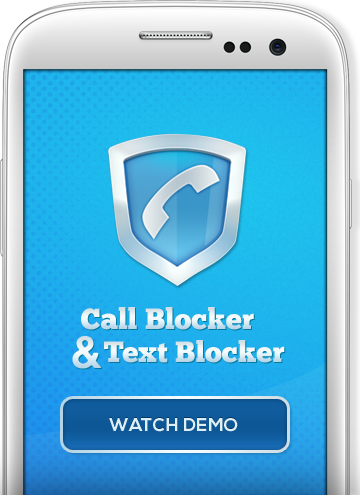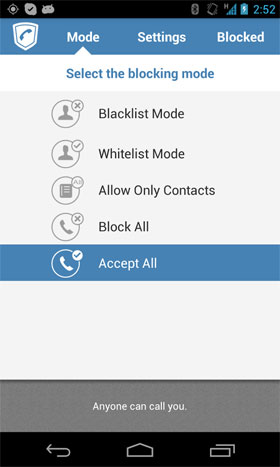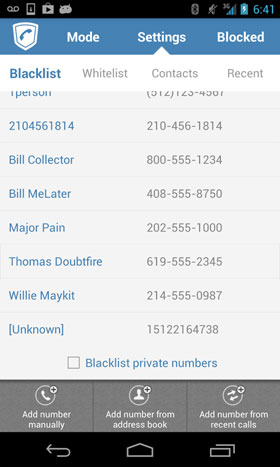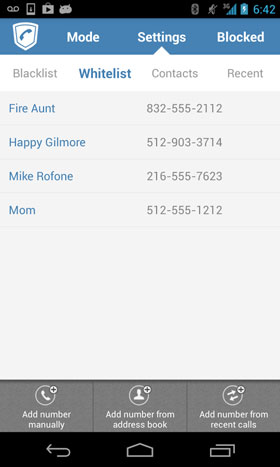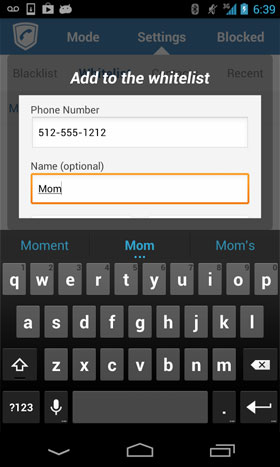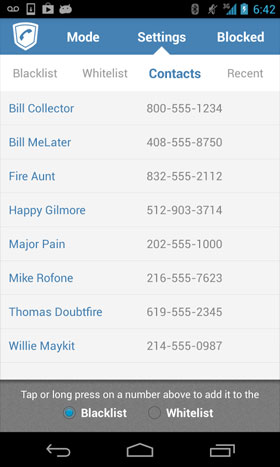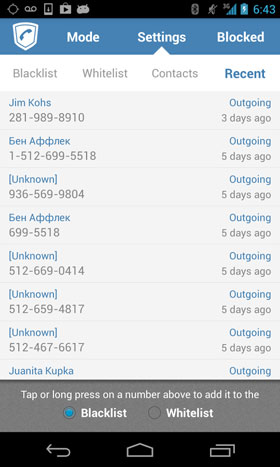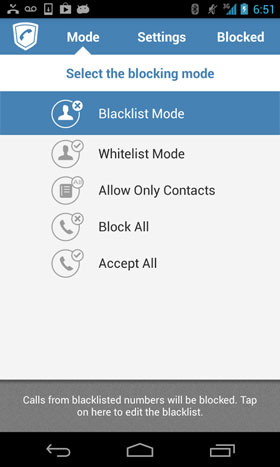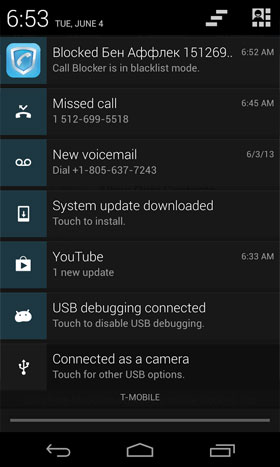A notification Icon is displayed when a call is blocked so you can quickly see if any calls have been blocked. You can filter unwanted calls to block calls using any of the 5 blocking modes as follows.
- 1. Blacklist mode – blocks all numbers in you blacklist. Numbers can be added to the blacklist from contacts, call history, or manually entered.
- 2. Whitelist mode – blocks all numbers not in your white list. Numbers can be added to the whitelist from contacts, call history, or manually entered.
- 3. Contacts Only mode – blocks all calls from numbers that are not in your contacts.
- 4. Block All – Blocks all calls.
- 5. Accept All – Accept all calls.
Also blocks incoming text messages using the same rules as incoming calls.
Support wildcard matching using the # character. Example: Block all calls from area code 713, add 713-###-#### to your black list and all calls and text messages from area code 713 will be blocked.
You can quickly add a range of phone numbers to the blacklist or whitelist by using wildcard characters. For example, if you want to block all the 800 numbers, you can add 800-###-#### to the blacklist.
The # character is the wildcard, and is treated by Call Blocker as all digits between 0-9. All other non-numeric characters have no effect, so using white spaces or dash signs is allowed but will not impact the matching process.
The following three formats are regarded identical:
- 1) 800820####
- 2) 800 820 ####
- 3) 800-820-####
Country codes should not be used with wildcard match patterns. for example, if you want to block all numbers from area code 213 in the United States, use 213-###-#### and do not use 001-213-###-#### or +1-213-###-#### .
Gizmoquip Call blocker is fully compatible with other Gizmoquip apps including SMS Scheduler, SMS Tracker and SMS Backup.